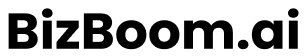Mastering Smooth Cutout Transitions in CapCut

Creating engaging and professional-looking videos can be a game changer for any content creator. One of the most sought-after techniques in video editing is the smooth cutout transition. In this guide, I’ll walk you through the step-by-step process of achieving this effect using CapCut.
Let’s dive in! 🎬

Photo by Nejc Soklič on Unsplash
Getting Started with CapCut
First things first, open your CapCut application and load your project. If you haven't created a project yet, simply add your clips along with the desired soundtrack. This setup is crucial for seamless transitions.
Once you have your clips in place, we can start working on the smooth transitions.
Understanding Smooth Transitions
A smooth transition makes the shift from one clip to another feel effortless. To create this effect, follow these steps:
- Navigate to the point where the clips will transition.
- Tap on the point between the clips to access the transition menu.
- On the right side, tap on the effects option.

Photo by charlesdeluvio on Unsplash
Adding the Cutout Effect
To add a cutout transition:
- Choose the overlay option and adjust it to the desired length. Aim for about 0.4 seconds for a smooth visual flow.
- After placing the overlay, delete any unnecessary parts from the background.
- Next, tap on the 'Remove Background' option to ensure your cutout stands out.
This process will give your transition a clean look, making it more visually appealing.
Creating Keyframes
Keyframes are essential for animating your transitions smoothly:
- Tap on the timeline where you want to add a keyframe.
- Add the first keyframe at the start of the transition and another at the end.
- Adjust the speed of your keyframes to enhance the smoothness of the transition.

Photo by Edward Muntinga on Unsplash
Enhancing the Smoothness
To further enhance the smoothness of your transition:
- Use motion blur effects to create a more dynamic feel.
- Access the effects menu and select the 'Motion Blur' option.
- Adjust the intensity of the blur to fit your video's style.
Applying Final Touches
After setting up your transitions, it’s time to polish your video:
- Consider adding additional overlays, like light leaks or visual effects, to enrich your video quality.
- Ensure your clips are well-timed with the audio to maintain viewer engagement.

Photo by Wahid Khene on Unsplash
Exporting Your Video
Once you’re satisfied with your edits, it’s time to export:
- Tap on the export button.
- Set the frame rate to 60 fps and the bitrate to high for optimal quality.
Conclusion
With these steps, you can create stunning smooth cutout transitions in CapCut, elevating your video editing skills to a new level. Remember, practice makes perfect, so don’t hesitate to experiment with different effects and styles!
Happy editing! 😎