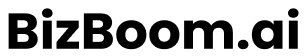How to Start Dropshipping from Alibaba to Shopify
BizBoom.ai · Dec 22, 2024
Share

Diving into the world of dropshipping can be an exciting venture, especially with the immense potential of platforms like Alibaba and Shopify. This guide will walk you through the process of using Alibaba as a dropshipping supplier for your Shopify store, highlighting the benefits, setup, and order fulfillment processes.
Why Choose Alibaba for Dropshipping?
Alibaba isn’t just about bulk purchases; it offers a wide variety of products that can be dropshipped one at a time. This opens up opportunities to find unique products that are not widely available on other platforms like AliExpress. With hundreds of categories and tens of thousands of products, Alibaba can help you tap into unexplored markets and diversify your offerings.
Getting Started: Connecting Shopify with Alibaba
To begin dropshipping from Alibaba, you need to connect your Shopify store to your Alibaba account. This is where AutoDS comes into play. AutoDS is an all-in-one automated software tool designed specifically for dropshippers, allowing seamless integration between your Shopify store and Alibaba.
Setting Up AutoDS
1. Sign up for an AutoDS account (30-day trial for just $1).
2. Once logged in, click on "ADD Store" and select "Shopify."
3. Install the AutoDS app on your Shopify store.
4. Add Alibaba as a supplier in your AutoDS settings.
Finding Products on Alibaba
After setting up AutoDS, you can start searching for products to dropship. Go to Alibaba.com and create an account. Use the search bar to find products, and set the minimum order quantity to one. This will filter the results to show suppliers that allow dropshipping.
Identifying Reliable Suppliers
Look for products marked with "Alibaba Guaranteed" as these indicate reliable suppliers. Ensure that the product listing has an "Add to Cart" button and displays shipping prices. If it says "Request for Quotation," it’s not suitable for dropshipping.
Importing Products from Alibaba to Shopify
Once you've identified a product, copy the product URL and go back to AutoDS. Here’s how to import it:
1. Click on "Add Products" in AutoDS.
2. Paste the Alibaba product link.
3. Edit the product details as needed (title, description, images).
4. Save and import the product to your Shopify store.
Fulfilling Orders with Alibaba
When a customer places an order on your Shopify store, you need to fulfill it using AutoDS. Here’s how to streamline the process:
1. Ensure you have a balance in your AutoDS account to pay for the orders.
2. Check that you have enough Auto Order credits (one credit per order).
3. Go to the "Orders" section in AutoDS to view and fulfill your orders automatically.
Order Fulfillment Steps
1. Click on the order you wish to fulfill.
2. AutoDS will process the order automatically if you have sufficient balance and credits.
3. The order status will update to "Shipped," and tracking details will sync with your Shopify store.
Conclusion
Alibaba presents a fantastic opportunity for dropshippers looking to expand their product range without the burden of holding inventory. By connecting Alibaba to your Shopify store through AutoDS, you can automate the entire process, making it easier to manage your dropshipping business efficiently.
Ready to get started? Watch the full video to get more insights!