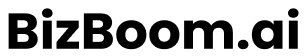Create 200 Social Media Posts in Just 10 Minutes with ChatGPT and Canva

In today’s fast-paced digital landscape, content creation can feel overwhelming. But what if I told you that you could create 200 social media posts in just 10 minutes? Yes, it’s possible, and I’m here to show you how to harness the power of ChatGPT and Canva to make it happen.
Getting Started with ChatGPT
First things first, if you haven’t set up your ChatGPT account yet, head over to OpenAI and create a free account. Once you’re in, we’ll start generating some amazing content!
To keep things fresh and varied, instead of generating a long list of repetitive tips, we’ll create a more diverse content set. For instance, let’s generate:
- 25 encouraging quotes for content creators
- 25 practical tips for YouTubers
These will serve as the foundation for our posts. After generating the content, copy and paste it into Google Sheets for easy access.

Photo by The Average Tech Guy on Unsplash
Exporting Your Content
Once you have your quotes and tips in Google Sheets, it’s time to export them as CSV files. Don’t worry if you’re unfamiliar with CSVs; just follow these steps:
- Click on File, then Download, and choose CSV.
- Repeat for the second sheet.

Photo by Centre for Ageing Better on Unsplash
Designing with Canva
Now, let’s jump into Canva. This tool will help us turn our text into visually appealing graphics. Here’s how to create our 100 posts:
- Start by selecting a template for your inspirational quotes. Look for something clean and eye-catching.
- Once you’ve chosen a template, upload your CSV file containing the quotes.
Canva has a feature called bulk create that allows you to connect your data directly to the design. Follow the prompts to fill in the text fields, and voilà! You’ve just created 25 graphics!

Photo by Edho Pratama on Unsplash
Creating Reels and Videos
Next, let’s transform those tips into engaging Reels. Select a suitable template for Instagram Reels, and use the same bulk create feature to insert your tips. Customize the visuals to match your brand, and you’ll have 25 more pieces of content.
You can also add stock videos from Canva’s library to enhance your Reels. Just search for relevant visuals and drag them into your design.

Photo by Sara Kurfeß on Unsplash
Maximizing Your Content Strategy
By now, you’ve created 100 unique pieces of content. But remember, you can repurpose these for multiple platforms:
- Instagram Feed Posts
- Instagram Reels
- YouTube Shorts
- TikTok Videos
This means your 100 posts can easily turn into 200 by simply adapting the format!

Photo by Nick Fewings on Unsplash
Additional Resources
If you’re eager to learn more about leveraging AI in your marketing strategies, check out the 2024 AI Trends for Marketers. This report is filled with insights that can enhance your content creation process.
For even more tools and resources, consider exploring the Tools For Creators page, where you’ll find everything you need to elevate your content creation game.
Conclusion
Creating 200 social media posts in 10 minutes might sound like a stretch, but with ChatGPT and Canva, it’s entirely feasible. This method not only saves time but also ensures that your content remains engaging and varied. So dive in, experiment, and watch your social media presence flourish!
For more tips and tricks, don’t forget to visit Modern Millie’s YouTube channel for a wealth of content designed to help you excel in your creative endeavors.