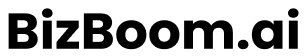Building Your Online Store for Free in 2025

Are you eager to launch your own online store but worried about the costs? Fear not! You can create a stunning, fully functional online store without spending a dime. This guide will walk you through the essential steps to set up your eCommerce site, from launching your website to customizing it for a unique look. Let’s dive in!
Step 1: Launching Your Website
To kick things off, you'll need to choose a user-friendly platform to launch your online store. Click the link in the description to get started, and sign up with your Google account. Once you're in, complete the registration process by entering your store's name, address, and selecting a free plan, which is perfect for beginners.
You'll receive a default site address, which is excellent for starting out. However, if you want your business to stand out, consider investing in a professional domain name. The .store domain is ideal for eCommerce, as studies show it generates 87% more traffic and ranks higher on Google. Grab your domain for just 99 cents and elevate your online presence!
Step 2: Designing Your Store
Now that your website is live, it’s time to change its design. Navigate to the website settings and choose from various templates tailored for different types of stores. Preview the templates, select one you like, and apply it. With just a few clicks, your store will have a fresh, appealing look!

Photo by Firmbee.com on Unsplash
Once you've changed the design, refresh your website to see the new template in action, showcasing a collection of sample products that you can replace with your offerings.
Step 3: Adding Products
Next, it’s time to fill your store with products. Start by deleting any sample products, then click to add new ones. For each product, upload images, enter the product name, SKU, weight, and a detailed description. You can even add options for size and color to give your customers more choices!

Photo by Clark Street Mercantile on Unsplash
Remember, with the free plan, you can only add up to five products. If you need more, consider upgrading to a paid plan. After adding your products, refresh your store to see them listed for sale!
Step 4: Setting Up Payment Gateways
Your store is looking good, but to process payments, you need to set up a payment gateway. Go to the payments section in your dashboard and enable cash payment options. Choose a payment gateway that suits your needs, like Razorpay for INR transactions.

Photo by Jonas Leupe on Unsplash
Create a Razorpay account by entering your mobile number, and follow the prompts to complete the KYC process. Once your account is activated, link it to your online store, and you’ll be ready to accept payments!
Step 5: Testing the Payment Process
To ensure everything is working smoothly, test the payment method by placing an order. Select a product, choose a payment method, and complete the purchase. If successfully processed, you'll receive a confirmation email, and your order will be logged in your dashboard.

Photo by Mykenzie Johnson on Unsplash
This step is crucial to ensure your customers have a seamless shopping experience.
Step 6: Customizing Your Website
With your products and payment methods in place, it’s time to customize your website further. Edit the header to include your store name and upload your logo. You can also add new pages to the menu for better navigation.
Adjust the color palette and design elements to match your brand identity. Don’t forget to update the footer with your store’s name as well!
Step 7: Going Live and Marketing Your Store
Once you’re satisfied with the look and functionality of your online store, publish your changes. Now it’s time to promote your store and attract customers. Consider using social media marketing, influencer partnerships, and email marketing to get the word out.

Photo by Melanie Deziel on Unsplash
For additional tools and resources, check out Elevate.store for curated toolkits and discounts tailored for your business needs.
Conclusion
Creating an online store for free in 2025 is not only possible but also straightforward! By following these steps, you can launch a professional eCommerce site without any initial investment. If you found this guide helpful and want to learn more, check out Website Learners for additional tutorials and resources!