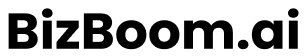5 Best Tools for Crafting Infographics in 2024
BizBoom.ai · Nov 11, 2024
Share

Canva
Features
Canva stands out as a versatile design platform, perfect for both beginners and seasoned designers. Its intuitive interface makes it easy for anyone to create stunning visuals without prior design experience. You can enjoy a drag-and-drop functionality that simplifies the design process. With over 3.8 million premium templates available to Canva Pro users, you have a wide array of options to choose from. These templates cater to various needs, whether you're crafting infographics, posters, or presentations. Additionally, Canva offers a vast library of photos, illustrations, icons, and other design elements to customize your creations. Real-time collaboration tools also allow you to work seamlessly with others.
Pricing
Canva offers a free forever membership that provides access to a wealth of features and functions. This plan is ideal for individual users like content creators, bloggers, and small business owners. However, if you need more advanced tools, consider upgrading to Canva Pro. The Pro plan includes premium templates, brand kits, AI tools, and extra cloud storage. Despite its additional features, the cost of Canva Pro remains unchanged, making it an affordable option for those not working in a team.
Ideal Use Cases
Canva is perfect for a variety of users. If you're a content creator, blogger, or social media manager, you'll find Canva's free version more than sufficient for your needs. Small business owners and virtual assistants can also benefit from its user-friendly design tools. For professional graphic designers, Canva Pro offers advanced features that elevate design projects to a higher level. Whether you're designing for print or digital, Canva provides the tools you need to create professional-quality visuals effortlessly.
Piktochart
Features
Piktochart shines as a user-friendly platform for creating infographics and more. You don't need any design skills to get started. The drag-and-drop editor simplifies the process, making it accessible to everyone. With Piktochart, you can create dynamic infographics, presentations, and reports. It offers hundreds of templates, including comparison, timeline, and process types. If you need inspiration, the "Inspire Me" button provides examples from other users. Piktochart also includes an AI-powered solution, Piktochart AI, which generates high-quality infographics in seconds from any prompt. This tool is perfect for those who value freedom in their design process.
Pricing
Piktochart offers a free plan that lets you design custom infographics without watermarks. This plan is great for trying out the tool. If you need more features, consider the Pro Plan at $14 per user/month (billed annually), which includes 100 GB of storage. For businesses, the Business Plan costs $24 per user/month (billed annually) and provides 250 GB of storage. Enterprises can opt for custom pricing options to suit their needs.
Ideal Use Cases
Piktochart is ideal for a wide range of users. If you're a WordPress user, you'll find it to be one of the best infographic makers available. It's trusted by 11 million users for its straightforward and fast design process. Whether you're a graphic designer or a business professional, Piktochart offers ample options for editing and customizing your infographics. It's perfect for creating visual content quickly and efficiently, making it a valuable tool for anyone looking to enhance their business visually without a design team.
Visme
Features
Visme offers a comprehensive suite of tools for creating visually stunning infographics. You can access a wide range of customizable templates, graphics, and icons. The platform provides interactive elements and data visualization tools, which help you bring your ideas to life. With Visme, you can also explore 2D and 3D design assets, animations, and interactivity options. The AI tools enhance your design process, making it more efficient. Additionally, Visme includes advanced collaboration features like commenting and annotation tools, allowing seamless teamwork. Whether you're working on a project for a small business or a large corporation, Visme adapts to your needs.
Pricing
Visme offers a variety of pricing plans to suit different users. You can start with a free plan, which provides basic features and limited storage. For more advanced options, consider the Standard Plan at $15 per month, billed annually. This plan includes additional templates, storage, and premium design assets. If you need even more features, the Business Plan costs $29 per month, billed annually, offering team collaboration tools and brand management options. Enterprises can opt for custom pricing to meet specific requirements. Visme's flexible pricing ensures you find a plan that fits your budget and design needs.
Ideal Use Cases
Visme is perfect for a diverse range of users. If you're a freelance graphic designer, you'll appreciate its design flexibility and ease of use. Small and medium businesses can leverage Visme's tools to create professional infographics and business documents. Nonprofits and educational institutions will find it valuable for crafting engaging presentations and reports. Visme's versatility makes it suitable for creating statistical or timeline infographics, enhancing your storytelling capabilities. Whether you're designing for marketing, education, or internal communication, Visme provides the resources you need to create impactful visuals.
Venngage
Features
Venngage offers a treasure trove of professionally designed templates for all your visual content needs. Whether you're crafting infographics, posters, reports, or social media graphics, Venngage has you covered. You can easily create interactive charts and graphs to visualize data and statistics within your infographics. The platform's drag-and-drop functionality makes it simple to customize these templates to fit your presentation needs and company brand. You can edit most design elements, such as fonts, layout settings, and colors, ensuring your visuals align perfectly with your vision.
One standout feature is the ‘My Brand Kit,’ which allows you to brand all your visuals with just a click. This tool is a game-changer for marketers aiming to create compelling designs that resonate with their target audience. With Venngage, you can produce polished and professional visuals without needing extensive design experience.
Pricing
Venngage offers several pricing plans to accommodate different user needs. You can start with the Free Plan, which provides access to basic features and templates. For more advanced options, consider the Premium Plan at $19 per month, billed annually. This plan includes additional templates, export options, and priority support. If you require even more features, the Business Plan costs $49 per month, billed annually, offering team collaboration tools and brand management options. Enterprises can opt for custom pricing to meet specific requirements. Venngage's flexible pricing ensures you find a plan that fits your budget and design needs.
Ideal Use Cases
Venngage is perfect for a wide range of users. If you're an individual looking to create impressive visuals without a designer, Venngage provides the tools you need. Professionals who regularly create complex documents for clients and organizations will find the Business Plan invaluable. It offers unique features like My Brand Kit, export to multiple formats, real-time collaboration, and priority chat support. Whether you're a marketer, educator, or business professional, Venngage helps you create top-notch infographic content with ease.
Infogram
Features
Infogram is your go-to tool for creating the best infographics. It offers an intuitive platform that transforms complex data into engaging visuals. You can choose from a variety of templates designed for different needs, such as data visualization and reports. Infogram's library includes visual elements like maps and charts, which add depth and meaning to your designs. This tool is perfect for anyone looking to create infographics from data sets without any hassle. You can also design social media posts, including email headers, YouTube thumbnails, and LinkedIn posts, using Infogram's versatile layouts.
Pricing
Infogram provides flexible pricing plans to suit different users. You can start with a free plan, which offers basic features and templates. For more advanced options, consider the Pro Plan at $19 per month, billed annually. This plan includes additional templates, premium design assets, and export options. If you need even more features, the Business Plan costs $67 per month, billed annually, offering team collaboration tools and brand management options. Enterprises can opt for custom pricing to meet specific requirements. Infogram's pricing ensures you find a plan that fits your budget and design needs.
Ideal Use Cases
Infogram is ideal for a wide range of users. If you're a student or an individual looking to create compelling visuals, Infogram provides the tools you need. Professionals who regularly work with data will find its interactive charts and graphs invaluable. You can add links to increase engagement and drive traffic to your site. Whether you're a marketer, educator, or business professional, Infogram helps you create top-notch infographic content with ease. Millions rely on Infogram to transform data into compelling visuals, making it one of the best infographics tools available.