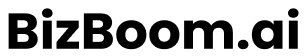Affiliate Marketing on Pinterest: A Beginner’s Guide
BizBoom.ai · Dec 03, 2024
Share

Pinterest can be a game-changer for affiliate marketers. Unlike traditional social platforms, Pinterest functions as a search engine, offering long-lasting visibility for your content. Brittany Amber, a social media marketing and Pinterest strategist, explains how to successfully link affiliate products to your Pins without violating platform guidelines. Let’s break it down!
Why Choose Pinterest for Affiliate Marketing?
Pinterest’s algorithm works more like Google or YouTube, which means content stays relevant longer. Unlike Instagram or TikTok posts that lose traction quickly, well-crafted Pinterest Pins can generate traffic for months. This makes it ideal for passive income streams like affiliate marketing.
Step 1: Follow Pinterest’s Affiliate Guidelines
To ensure your account isn’t banned:
• Avoid using copyrighted product images (e.g., from Amazon listings).
• Include an affiliate disclosure in your Pin descriptions.
• Create unique, value-driven visuals for Pinterest.
Step 2: Design a High-Converting Pin
Brittany recommends using Canva to create appealing Pins. Here’s what to include:
• Eye-catching visuals: Use trending colours and styles (e.g., pinks and purples for mindfulness or motherhood niches).
• Clear messaging: Use bold, easy-to-read text to highlight product benefits.
• Call-to-action: Add text like “Learn more” to boost clicks.
Pro Tip: Research keywords on Pinterest to align your Pins with user searches, boosting discoverability.
Step 3: Link Your Affiliate Product
If you’re an Amazon affiliate:
1. Find your product on Amazon and copy the affiliate link via Amazon’s SiteStripe tool.
2. Upload your Pin to Pinterest, paste the affiliate link in the URL field, and include a detailed, keyword-rich description.
Step 4: Explore Video Pins
Pinterest videos are highly engaging. Brittany suggests creating short clips that demonstrate or discuss your product. Canva’s video tools are perfect for crafting quick, visually appealing video Pins.
Step 5: Tag Products on Mobile
Using the Pinterest app, you can directly tag affiliate products to Pins:
1. Upload your Pin.
2. Tap “Tag Products” and insert your affiliate link.
3. Add a compelling description that aligns with user search intent.
Conclusion
Pinterest offers a unique opportunity to make affiliate marketing sustainable and scalable. By crafting quality Pins, respecting Pinterest’s rules, and leveraging keywords, you can drive traffic to your offers and earn passive income.
Watch Brittany Amber’s full tutorial on YouTube for more insights into Pinterest affiliate marketing.